Moving the app
| Android | |
|---|---|

|

|
| iPhone | |
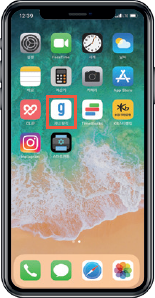
|
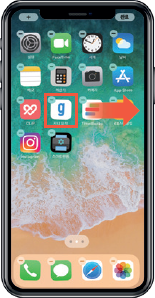
|


| Android | |
|---|---|

|

|
| iPhone | |
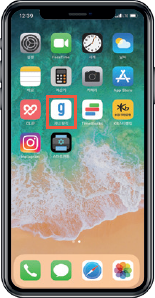
|
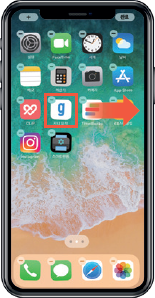
|
| Change the screen direction | |
|---|---|

|
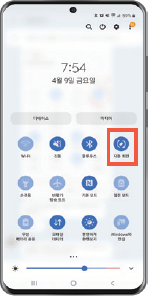
|
 
|

|
| Android data usage | |
|---|---|

|

|
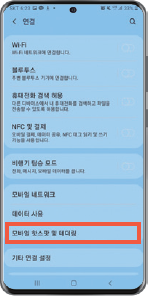
|

|
| iPhone data usage | |
|---|---|

|
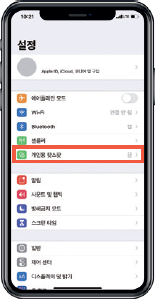
|

|

|
| Android data tethering | |
|---|---|

|

|
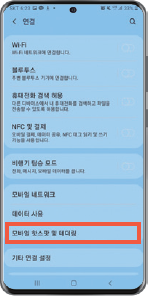
|

|
| iPhone data tethering | |
|---|---|

|
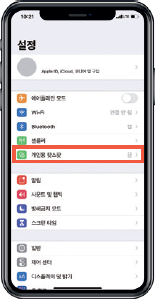
|

|
|