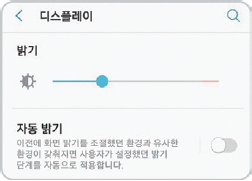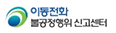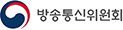How to set the display and screen off
Set the cell phone screen dark and keep the screen auto-off time setting short
How to set up the display
| How to set up the display |
How to set the screen off |
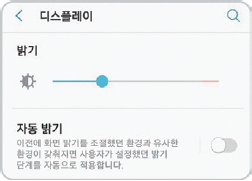
Android : Settings → Display → Brightness
iPhone : Settings → Display and brightness → brightness
|

Android : Settings → Display → Screen Auto Off Time
iPhone : Settings → Display and brightness → Automatic locking
|
How to set up Wi-Fi and Bluetooth
Bluetooth and Wi-Fi are turned on only when used
와이파이 및 블루투스 설정 방법
| How to set up the Wi-Fi |
How to set up the Bluetooth |

Android : Settings → connection → Wi-Fi
iPhone : Settings → Wi-Fi
|

Android : Settings → Connection → Bluetooth
iPhone : Setting → Bluetooth
|
Vibration/ notification / setting method
Refrain from using cell phone vibration notifications and turn off unnecessary notifications
Vibration/ notification / setting method
| How to set up the sound/vibration |
How to set up the notification |

Android : Settings → Sound and vibration
iPhone : Settings → Sound and haptic
|

Android : Settings → Notification
iPhone : Settings → Notification
|
How to set the power saving mode
Use your cell phone power saving mode
How to set the power saving mode
| How to set up the battery management |

Android : Settings → Device care- Battery → Battery → Battery management mode
iPhone : Settings → Battery
|